|
In case of any hospital or nursing home bed’s prize summary is very important because whenever patients are coming in front of hospital’s reception desk or hospital’s help desk then they wants to know the exact bed type and their charges. So that they can decide their budget and take quick information about bed available. Due to manual invention of bed management it will take more time to wait to patient to know the exact information about the bed. It is also increase the inquiry queue. To overcome these type of issue our engineers has made one solution page is called bed details info page.
Now we are providing step by step guideabout to check bed prize and type summary in DVNAPMS.
Step -1 Open DVNAPMS application URLàPut User Name and password in login panelàClick on login button as given below.

Step -2It will open contains page as given below
àNow go to Bed Details Info Page
à click on it
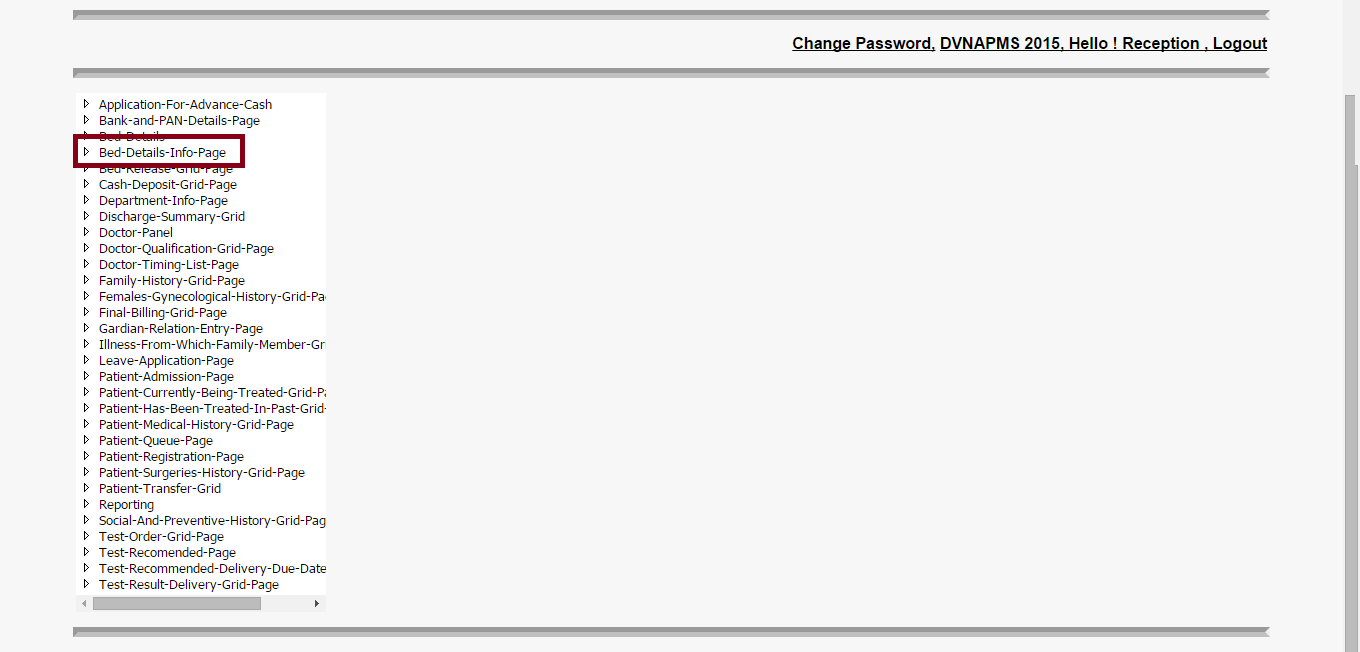
Step-3It will open Bed Details Info Page
àHere you can see exact bed type and bed charge information summary
à This page is read only
à It can’t modify or change
à It is possible to change by users having administrator and setup administrator role rights
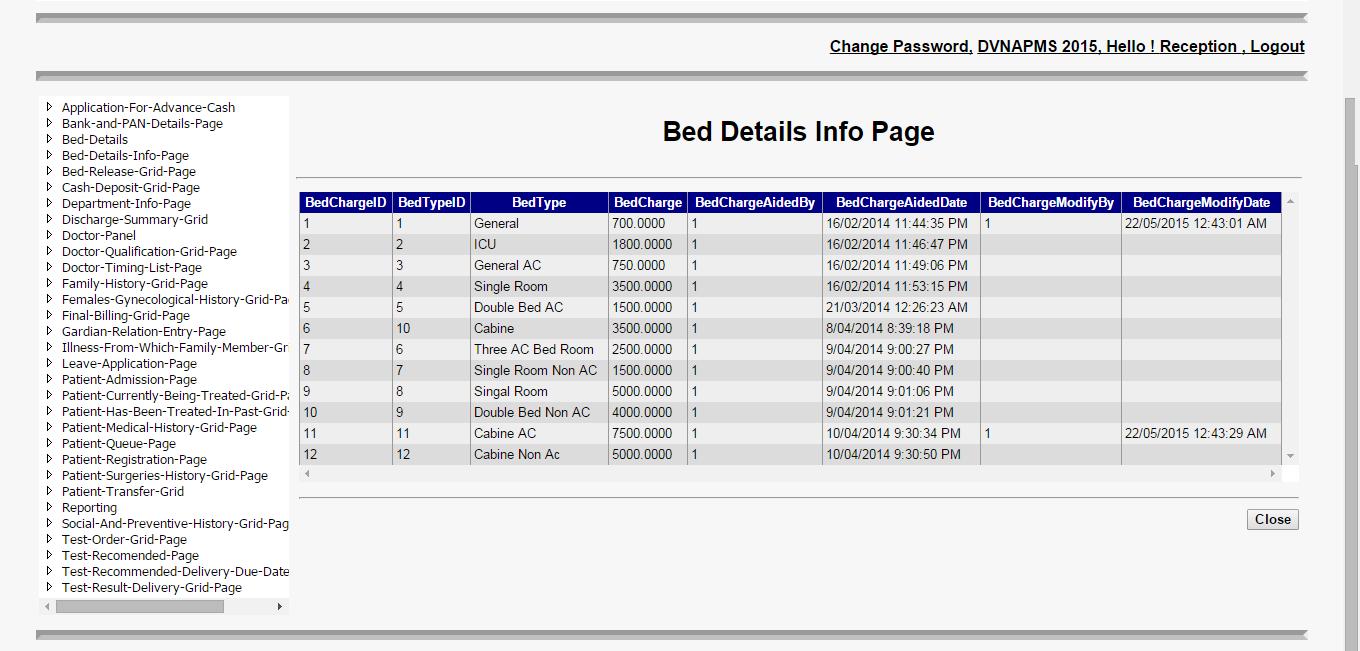
|