|
In case of any hospital or nursing home, bed available will be large in number then it will be very difficult to manage it manually. Due to manual invention of bed management it will take more time to wait to patient to know the exact information about the bed. To overcome these type of issue our engineers has made one solution page is called bed available page. Now we are providing step by step guide about to check bed available in DVNAPMS.
Step -1Open DVNAPMS application URLàPut User Name and password in login panelàClick on login button as given below.
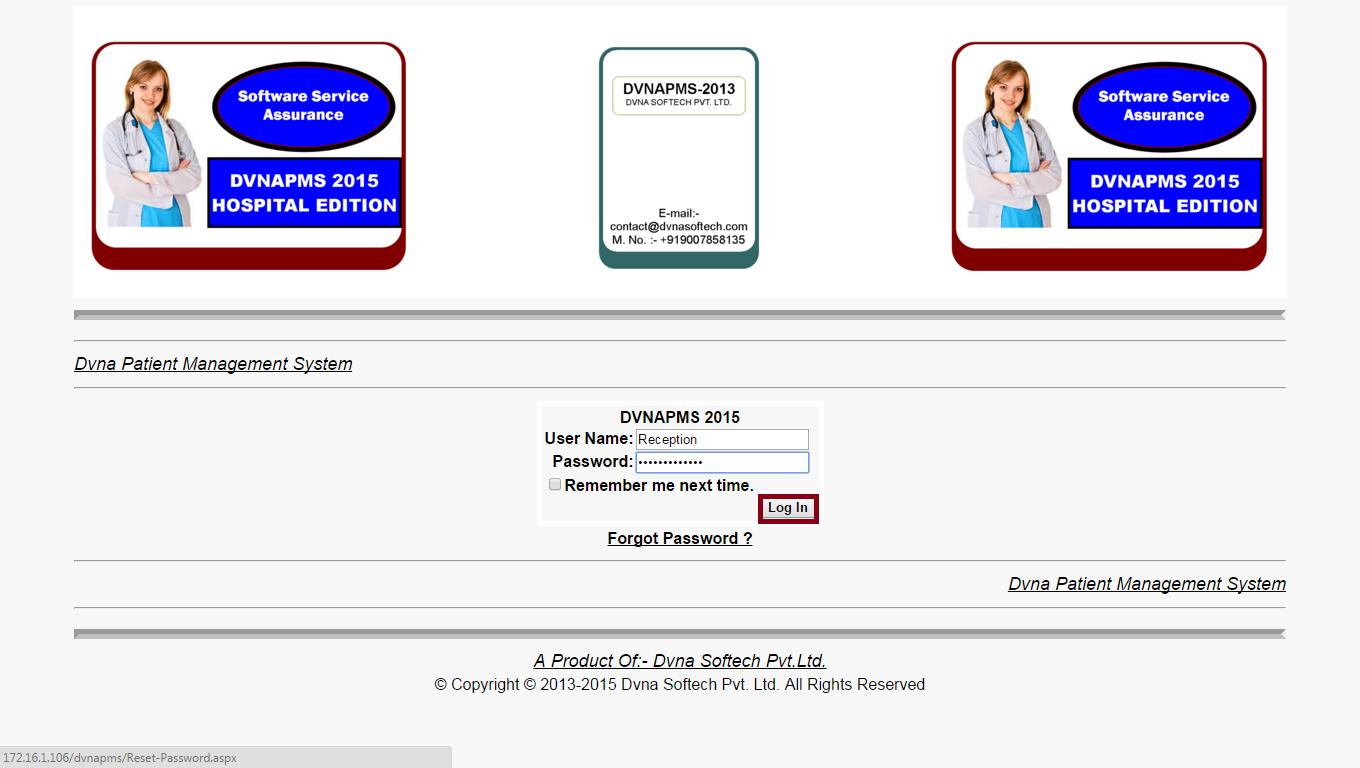
Step -2 It will open contains page as given below.
à Now go to Bed Details link
à Click On It

Step-3 It will open bed details page
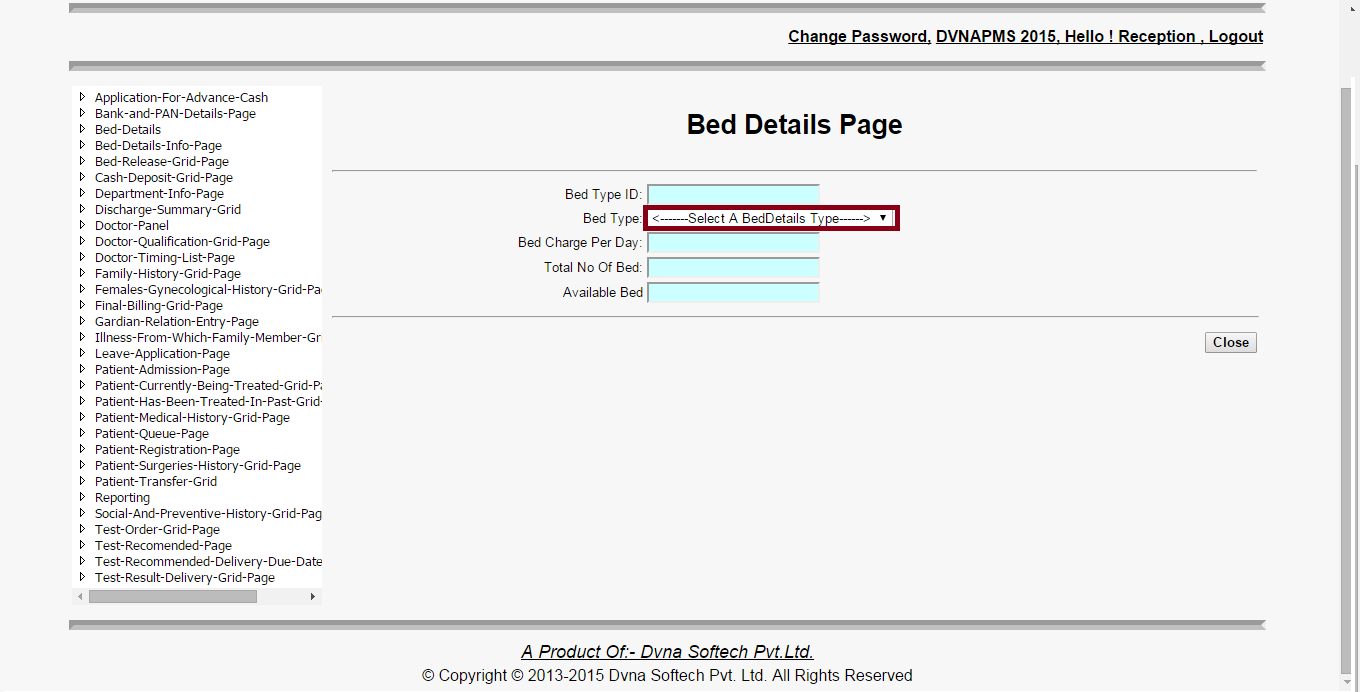
Step-4 Select Bed Type
àWe are selecting bed type general for example as shown below

Step-5 : It will show available bed of bed type general
àAgain you can see bed charge per day
àTotal Number of bed and bed type ID as shown below
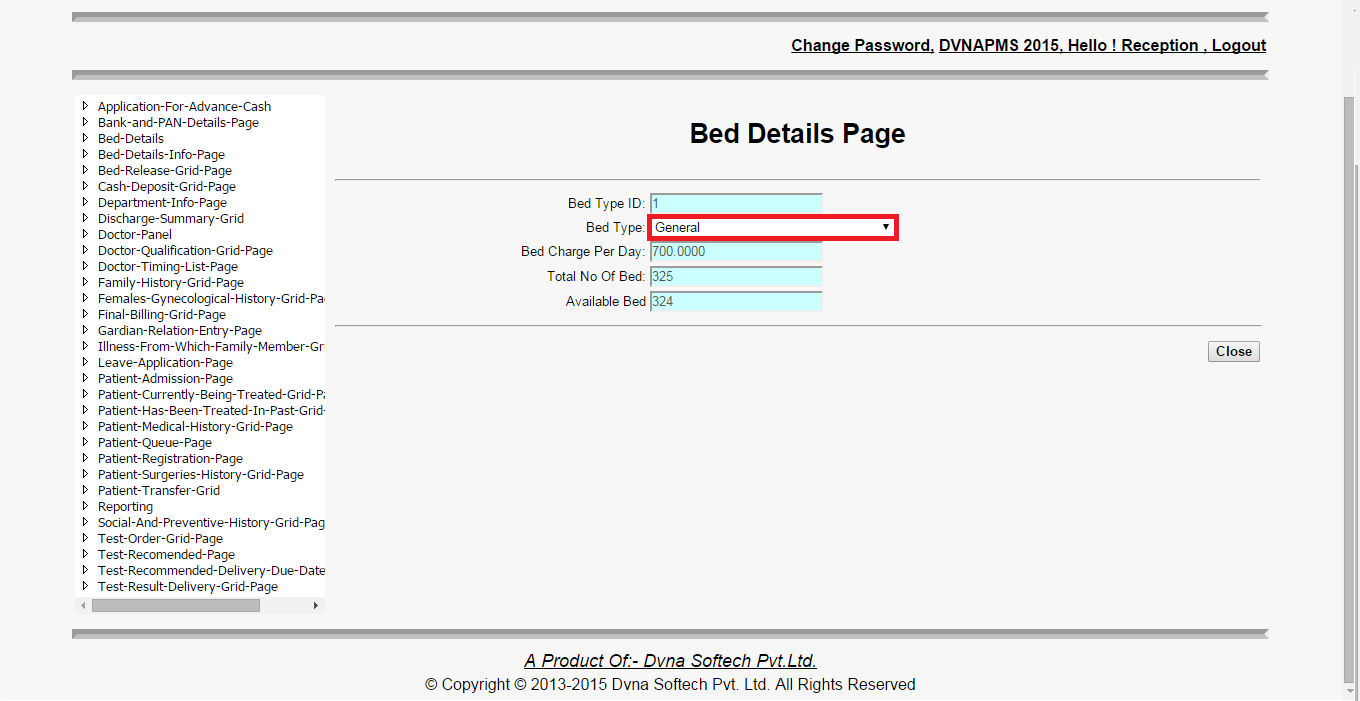
|