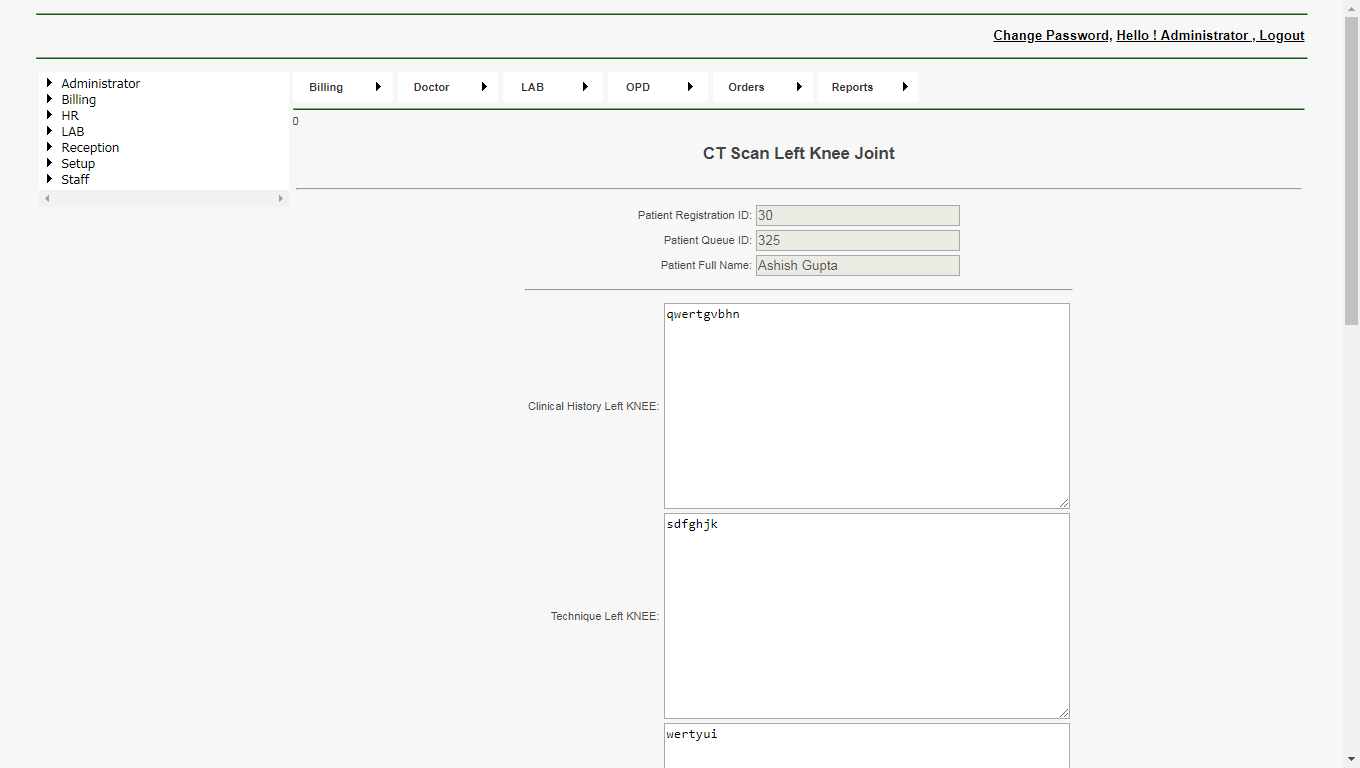Step1.Blood Biochemistry (Sample Type: Whole Blood)Grid
Go to Containts Page. It will open Blood Biochemistry (Sample Type: Whole Blood) Grid as shown in below.
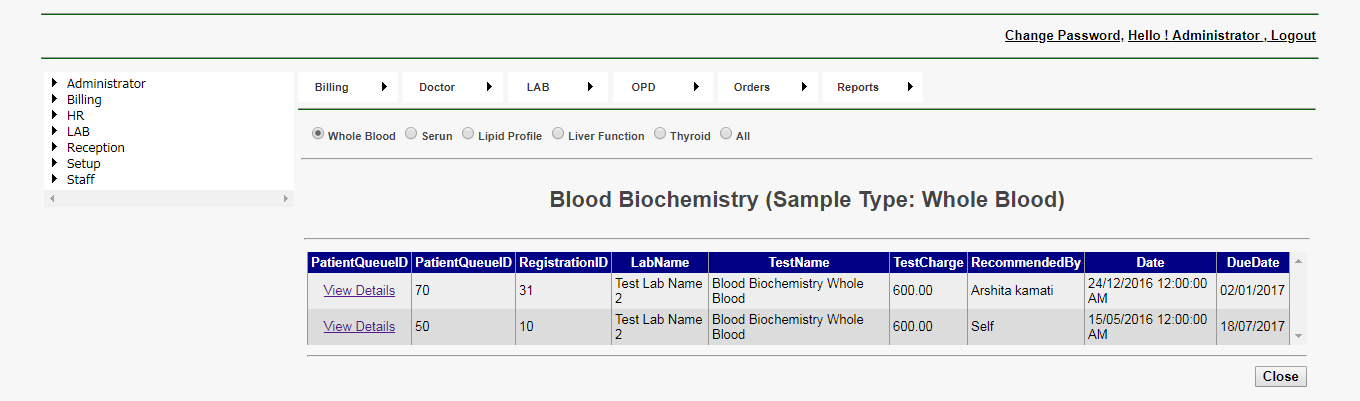
Step2. Blood Biochemistry Whole Blood page
Go to Containts Page. It will open Blood Biochemistry Whole Blood page as shown in below.
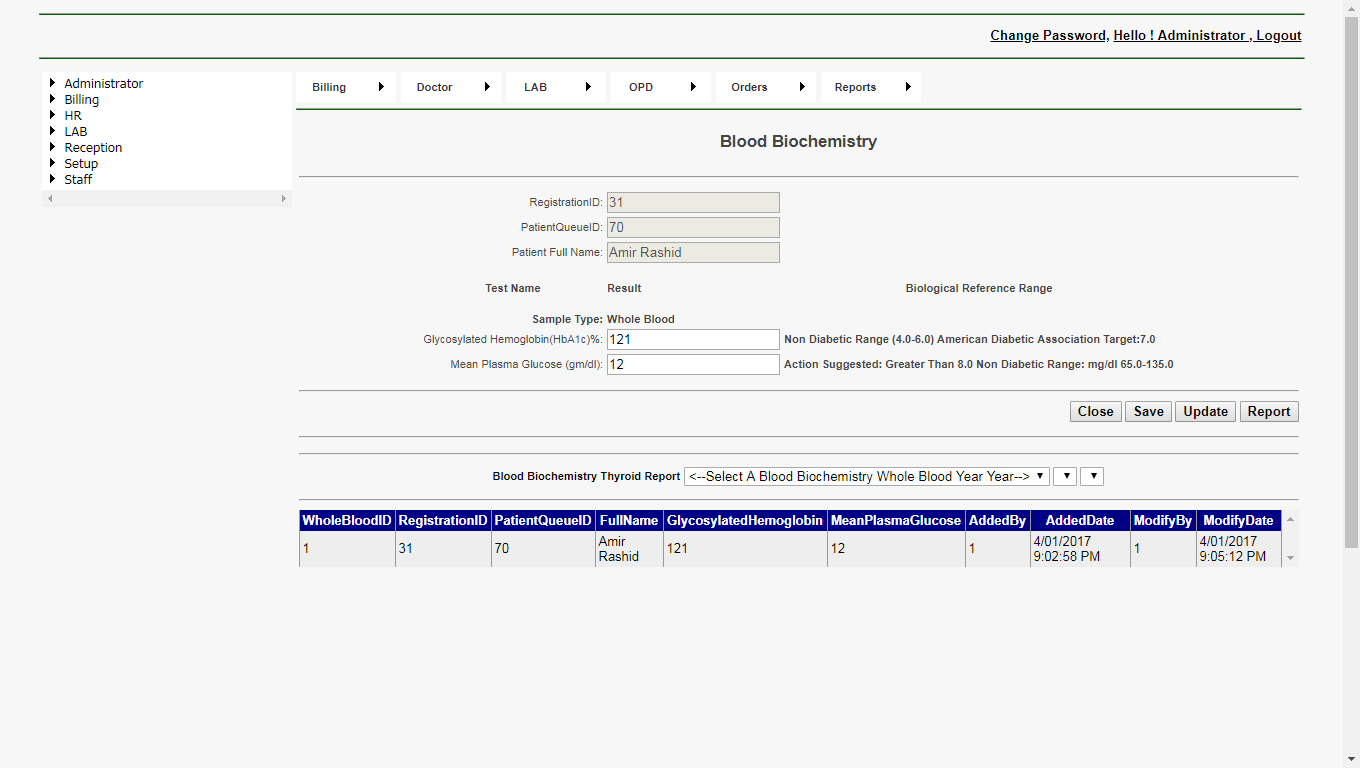
3.Blood Biochemistry (Sample Type: Serum)Grid Page
Go to Containts Page. It will open Blood Biochemistry (Sample Type: Serum)Grid Page as shown in below.
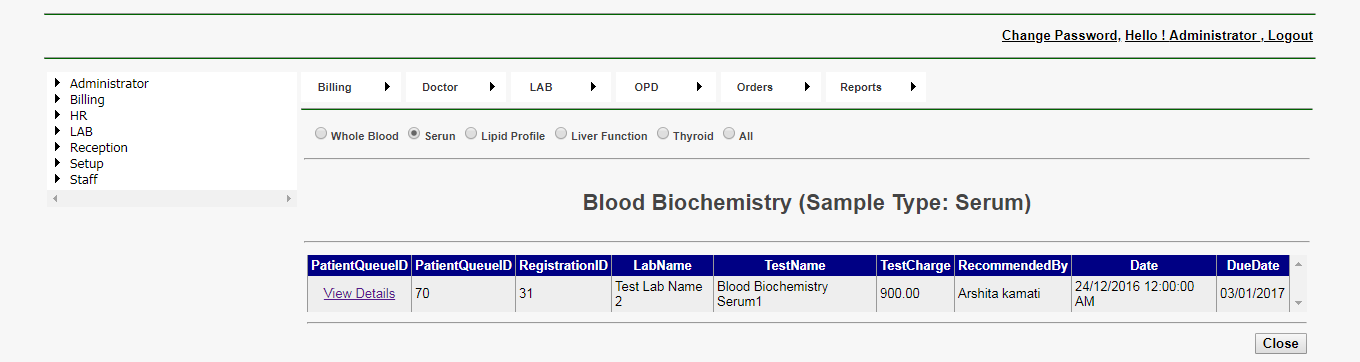
Go to Containts Page. It will open Blood Biochemistry Serum page as shown in below.
Step4. Blood Biochemistry Serum page
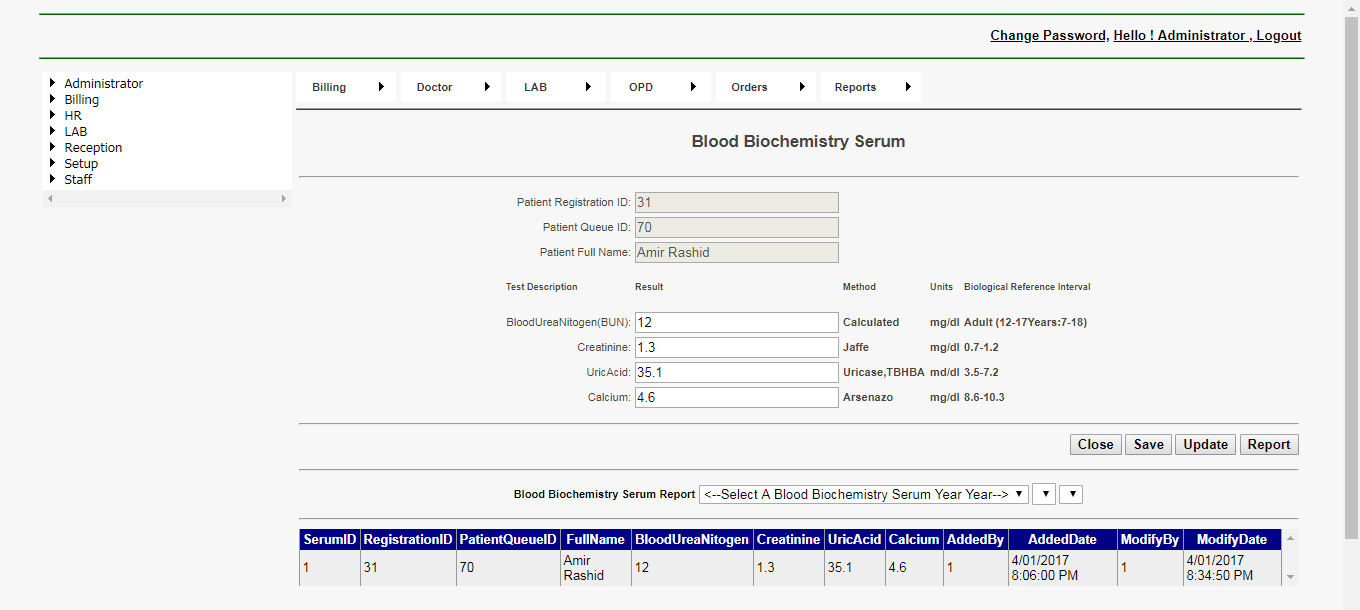
Step5.Blood Biochemistry (Sample Type: Lipid Profile)Grid page
Go to Containts Page. It will open Blood Biochemistry (Sample Type: Lipid Profile)Grid page as shown in below.
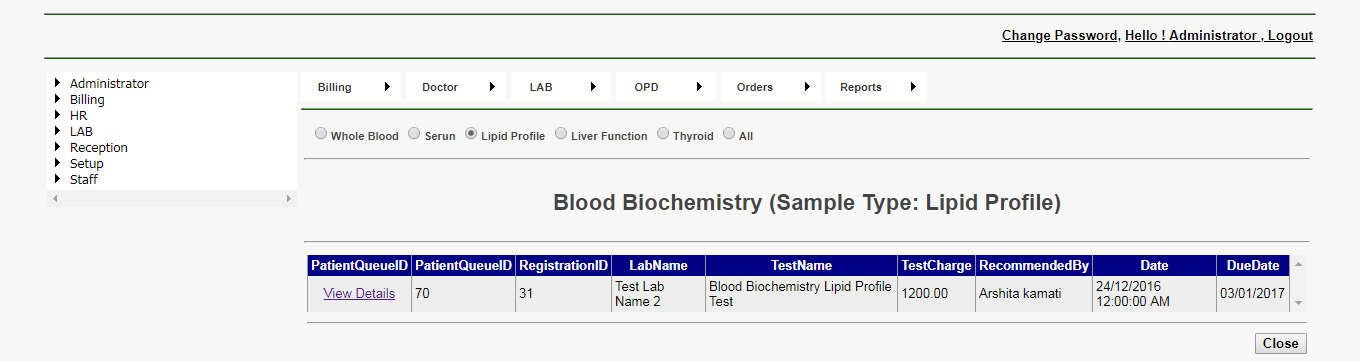
Step6. Blood Biochemistry Lipid Profile page
Go to Containts Page. It will open Blood Biochemistry Lipid Profile page as shown in below.
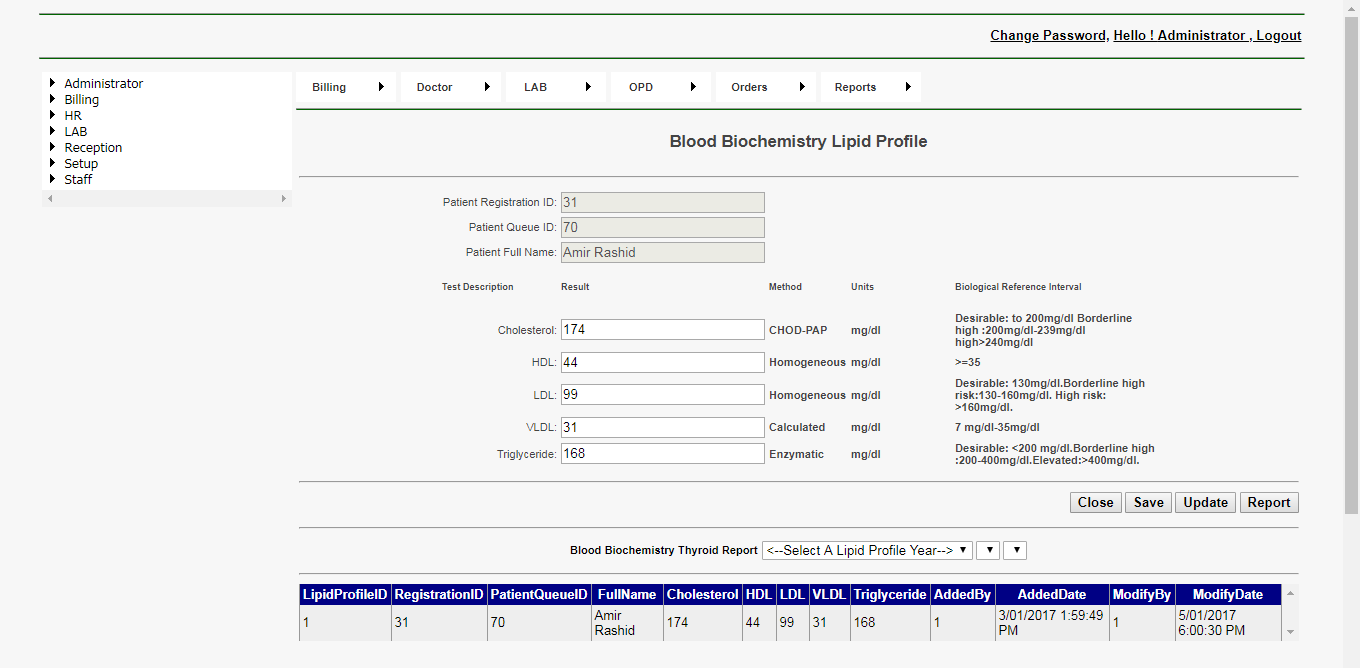
Step7.Blood Biochemistry (Sample Type: Liver Function)Grid page
Go to Containts Page. It will open Blood Biochemistry (Sample Type: Liver Function)Grid page as shown in below.
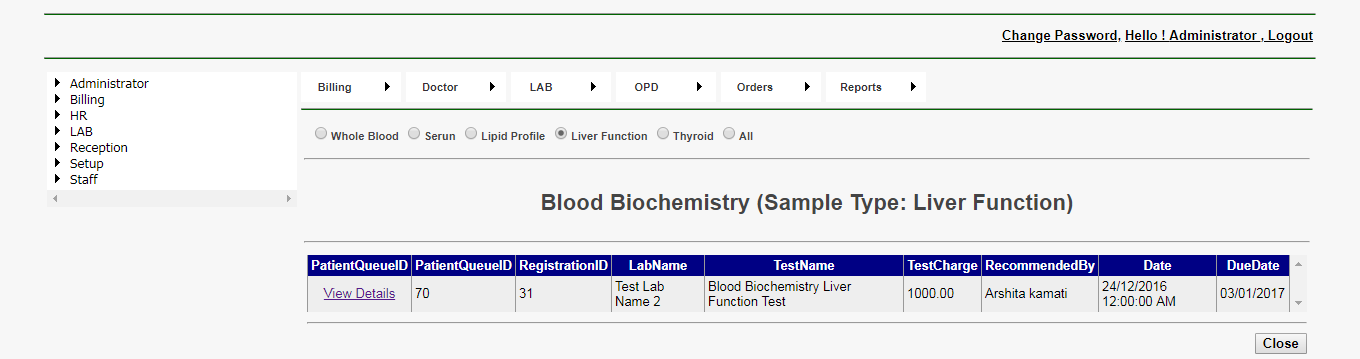
Step8. Blood Biochemistry Liver Function page
Go to Containts Page. It will open Blood Biochemistry Liver Function page as shown in below.
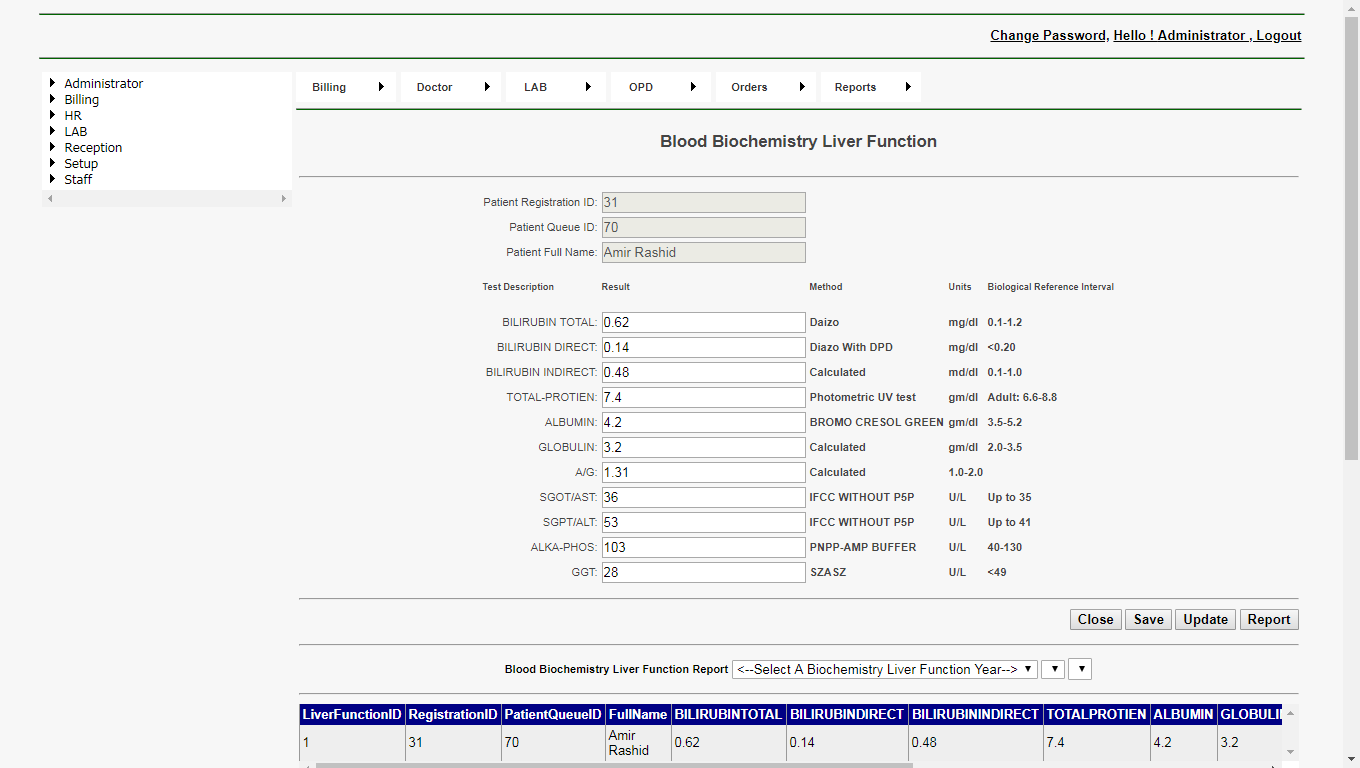
Step9. Blood Biochemistry (Sample Type: Thyroid)Grid page
Go to Containts Page. It will open Blood Biochemistry (Sample Type: Thyroid)Grid page as shown in below.
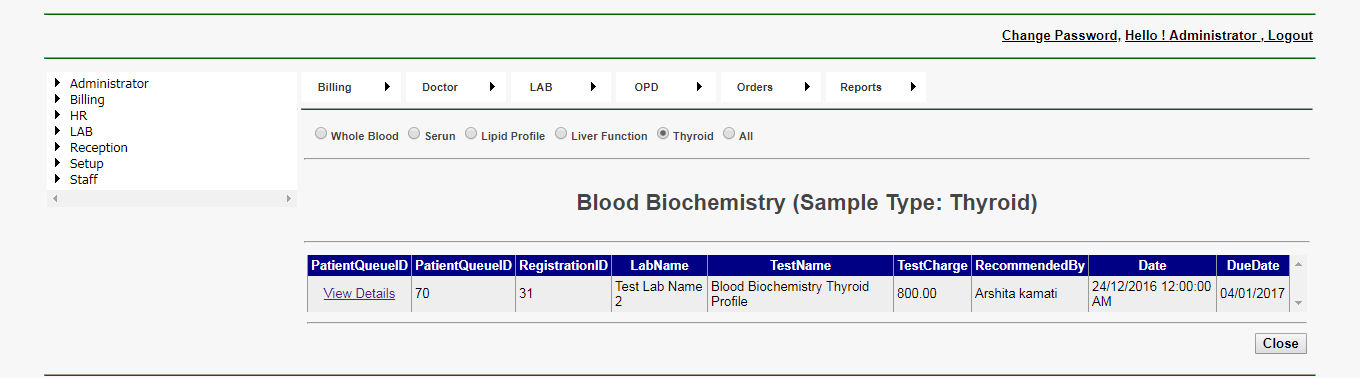
Step10. Blood Biochemistry Thyroid page
Go to Containts Page. It will open Blood Biochemistry Thyroid page as shown in below.
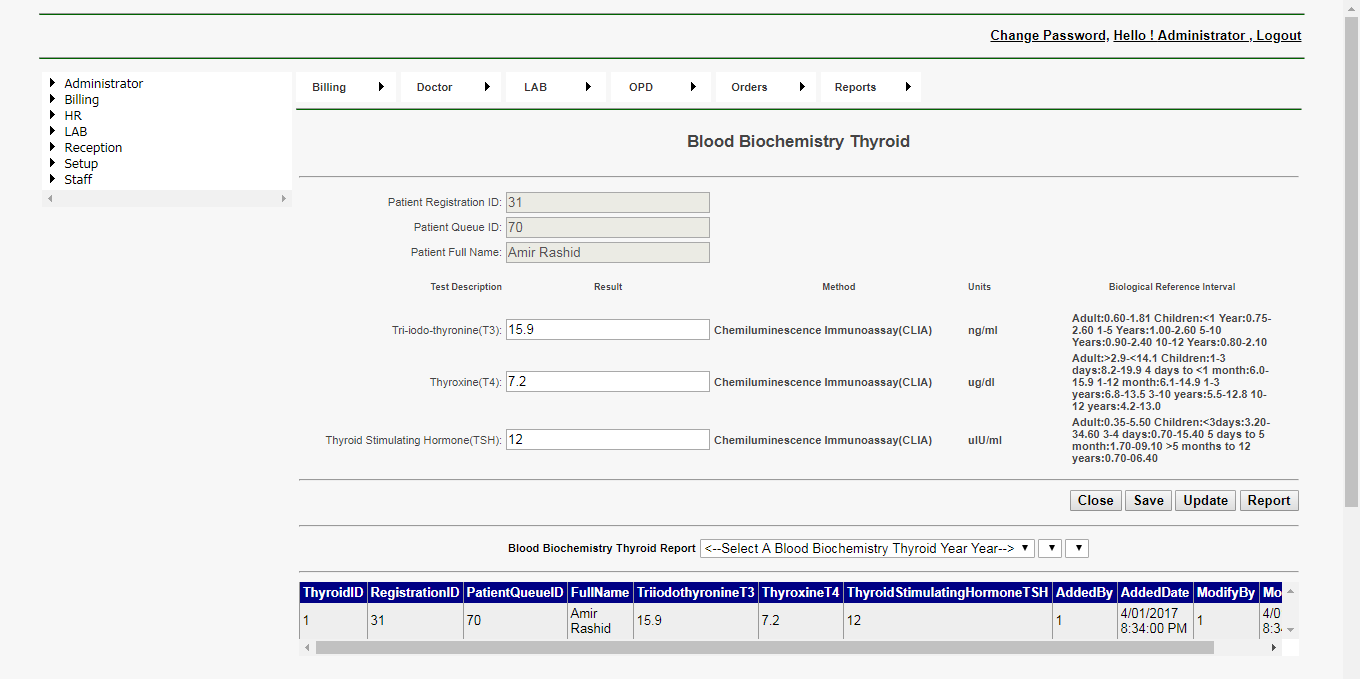
Step11. Blood Sugar Grid Page
Go to Containts Page. It will open Blood Sugar Grid Page Thyroid page as shown in below.
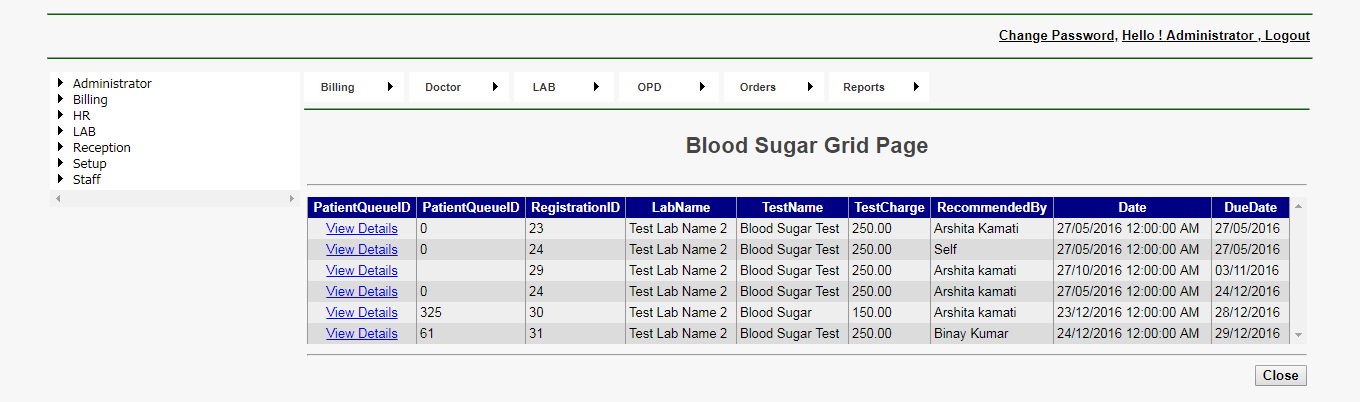
Step12. Blood Sugar Test page
Go to Containts Page. It will open Blood Sugar Test page as shown in below.
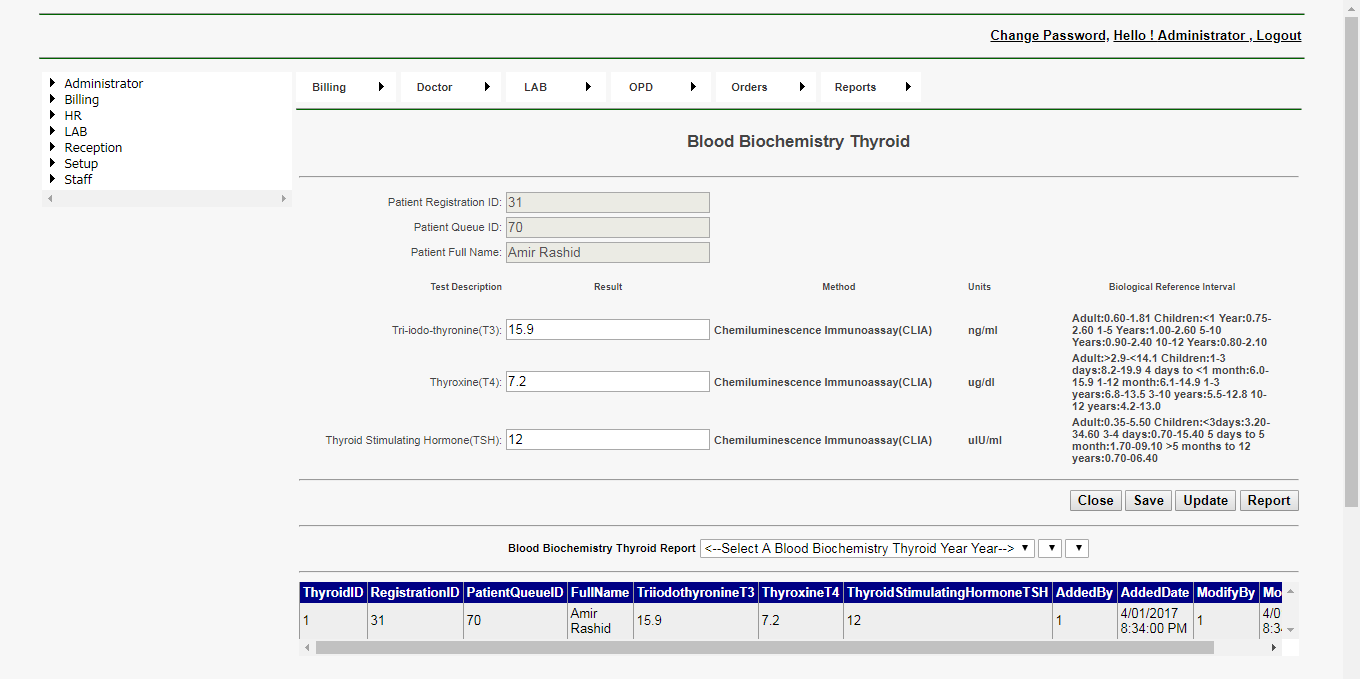
Step13. CT scans Whole Grid
Go to Containts Page. It will open CT scans Whole Grid as shown in below.
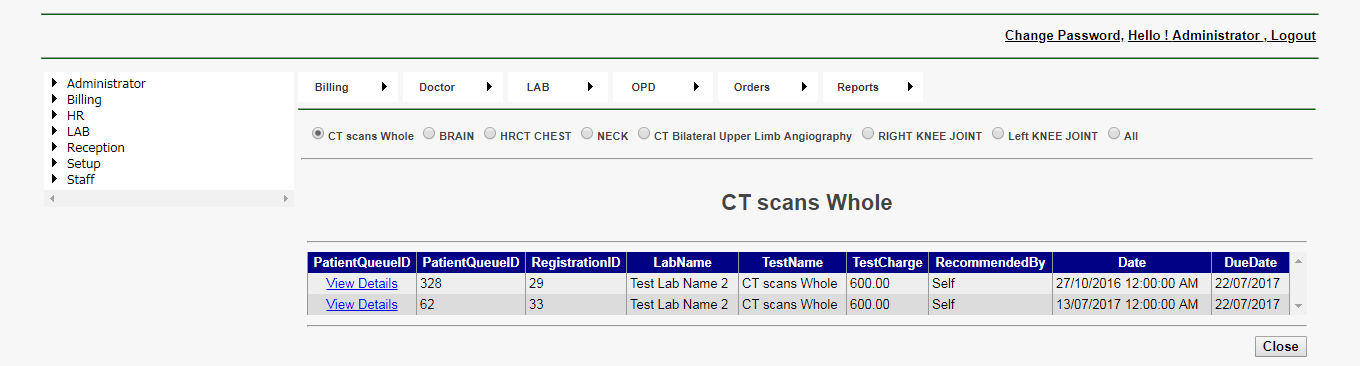
Step14. CT Scan Whole Test Page
Go to Containts Page. It will open CT Scan Whole Test Page as shown in below.
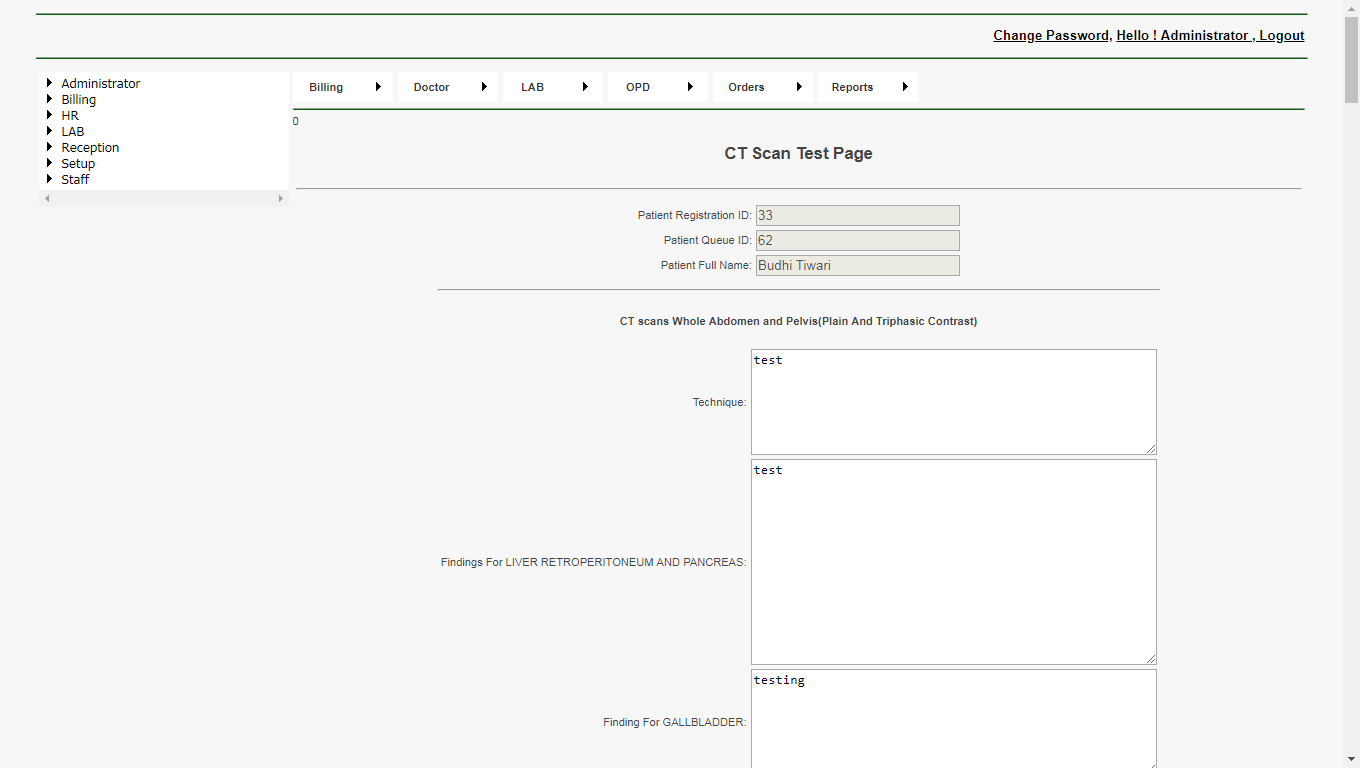
Step15. CT scans STUDY OF BRAIN Grid
Go to Containts Page. It will open CT scans STUDY OF BRAIN Grid as shown in below.
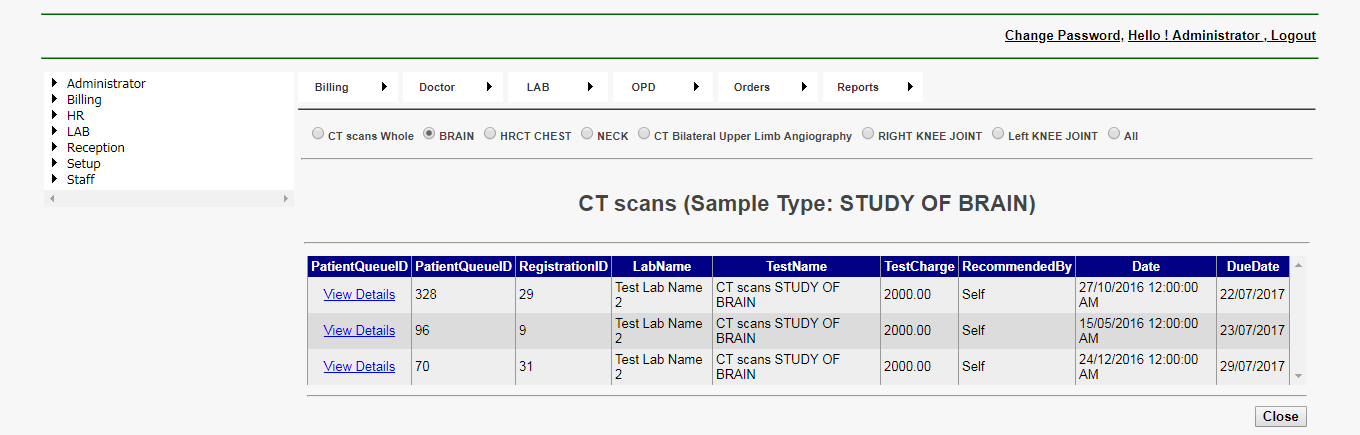
Step16. CT scans STUDY OF BRAIN Test Page
Go to Containts Page. It will open CT scans STUDY OF BRAIN Test Page as shown in below.
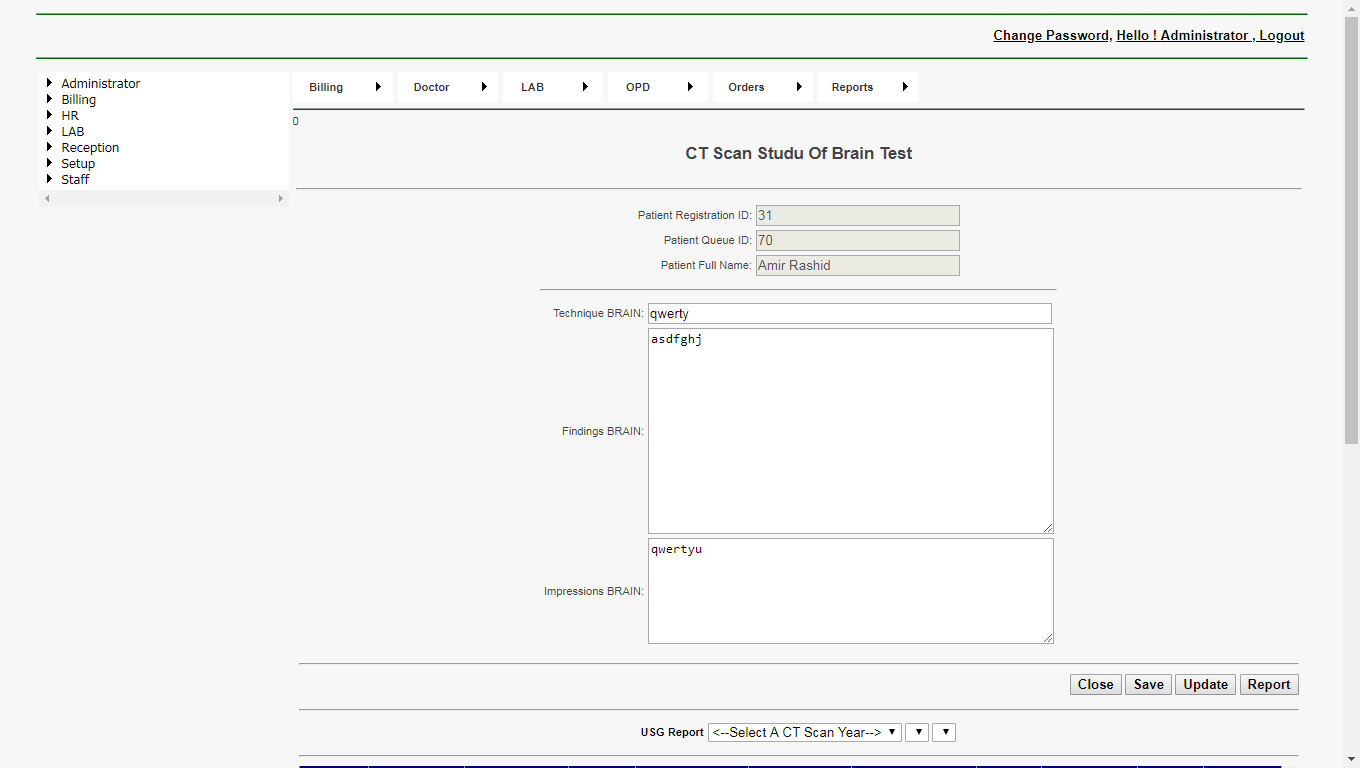
Step17. CT scans HRCT CHEST Grid Page
Go to Containts Page. It will open CT scans HRCT CHEST Grid Page as shown in below.
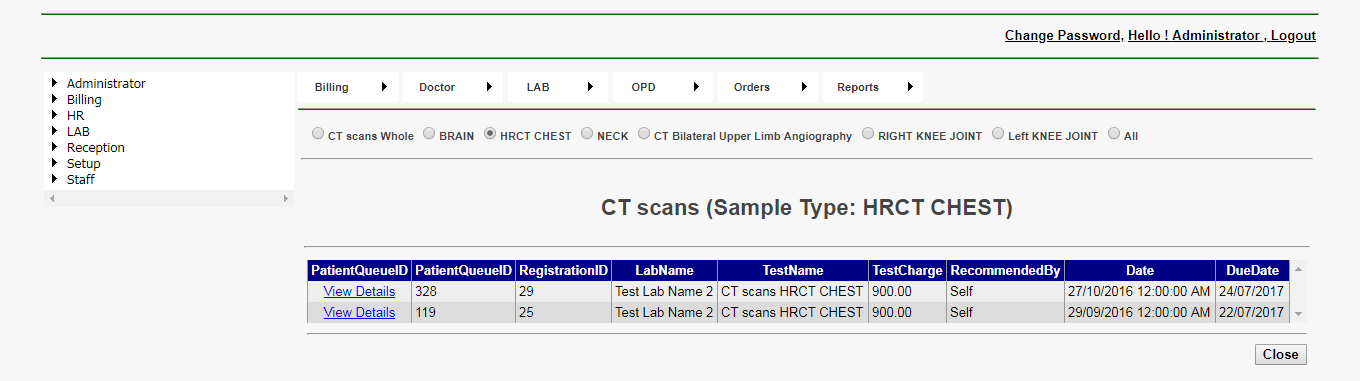
Step18. CT scans HRCT CHEST Test Page
Go to Containts Page. It will open CT scans HRCT CHEST Test Page as shown in below.
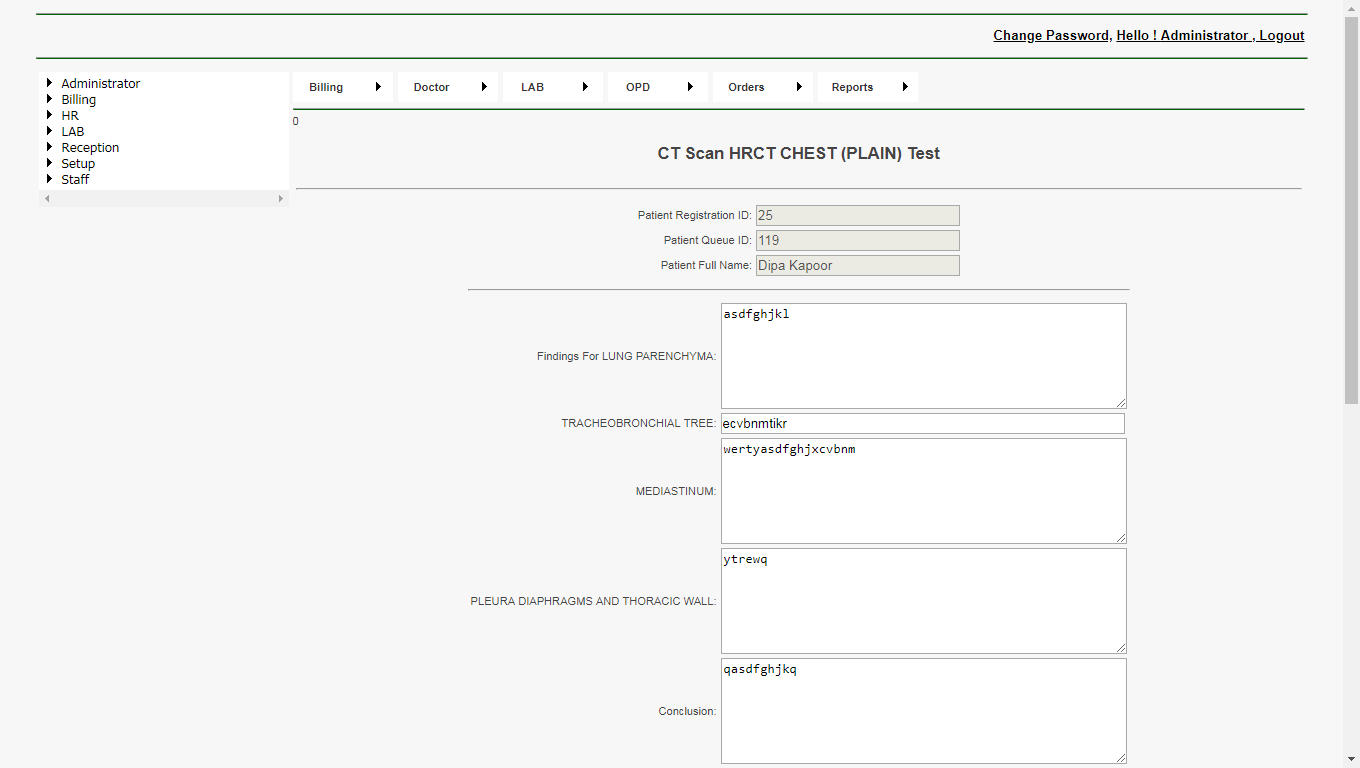
Step19.CT scans NECK Test Grid Page
Go to Containts Page. It will open CT scans NECK Test Grid Page as shown in below.
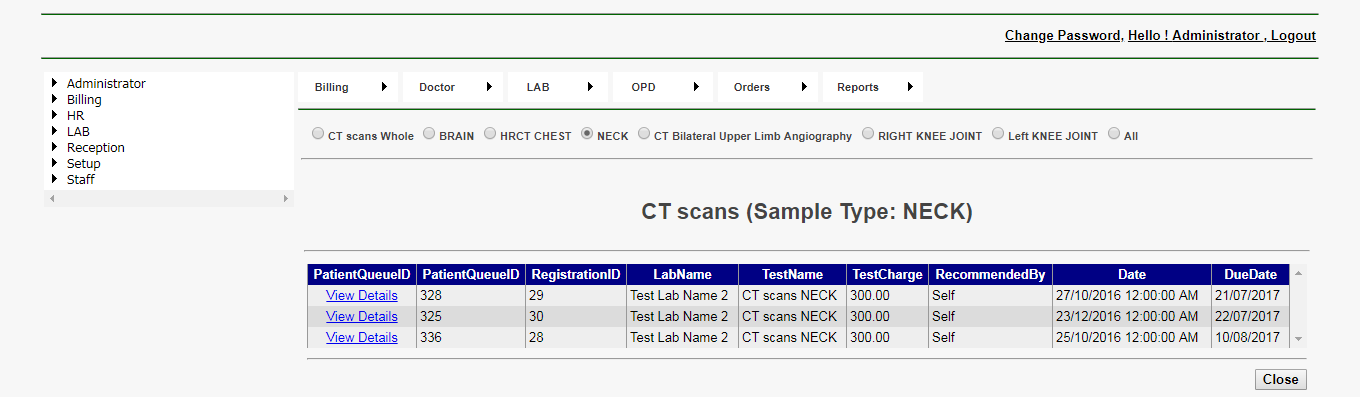
Step20. CT scans NECK Test Page
Go to Containts Page. It will open CT scans NECK Test Page as shown in below.
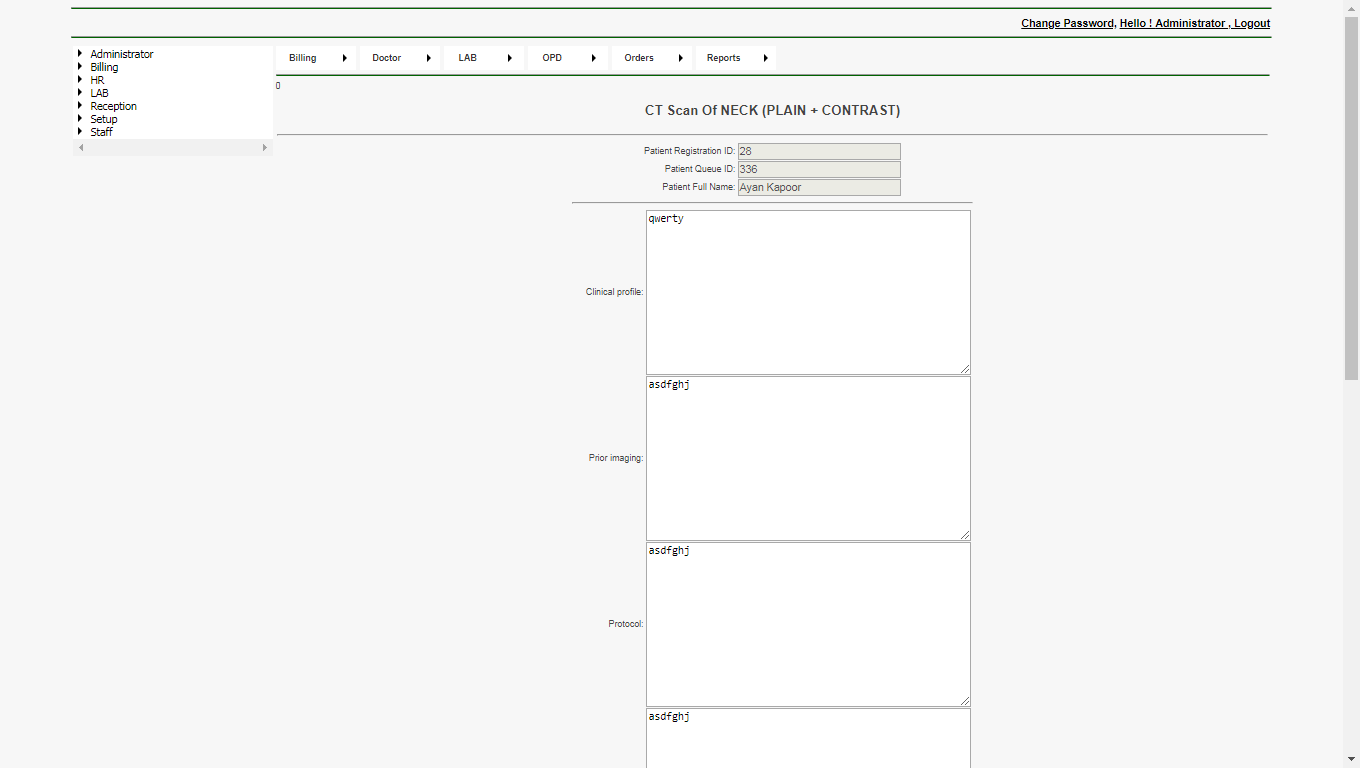
Step21. CT scans CT-Bilateral Upper Limb Grid
Go to Containts Page. It will open CT scans CT-Bilateral Upper Limb Grid as shown in below.
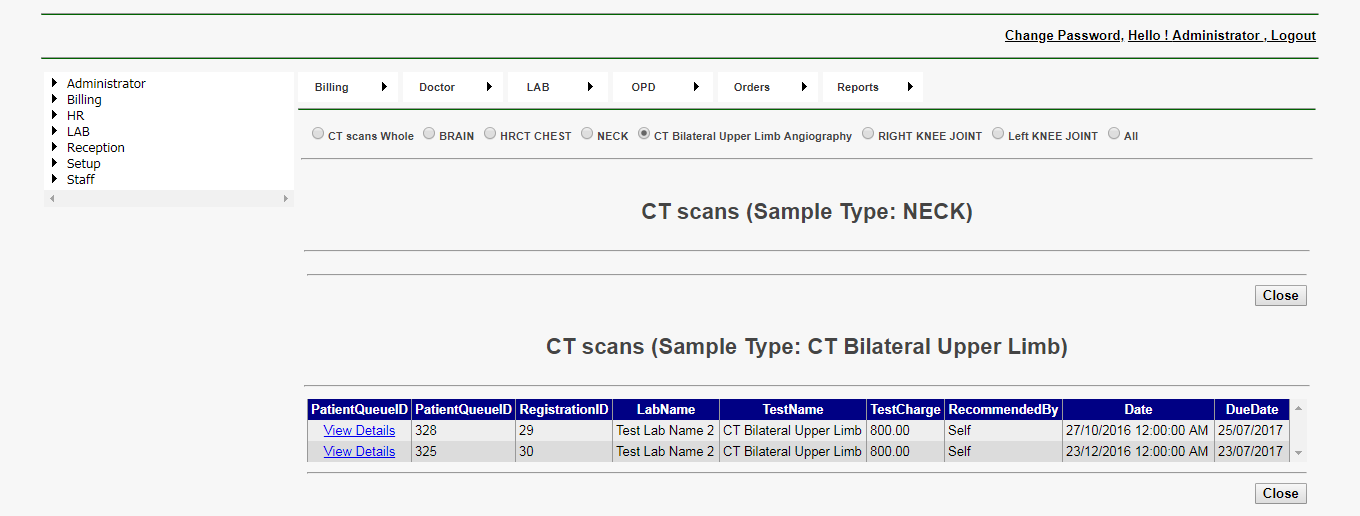
Step22. CT scans CT-Bilateral Upper Limb Angiography Page
Go to Containts Page. It will open CT scans CT-Bilateral Upper Limb Angiography Page as shown in below.
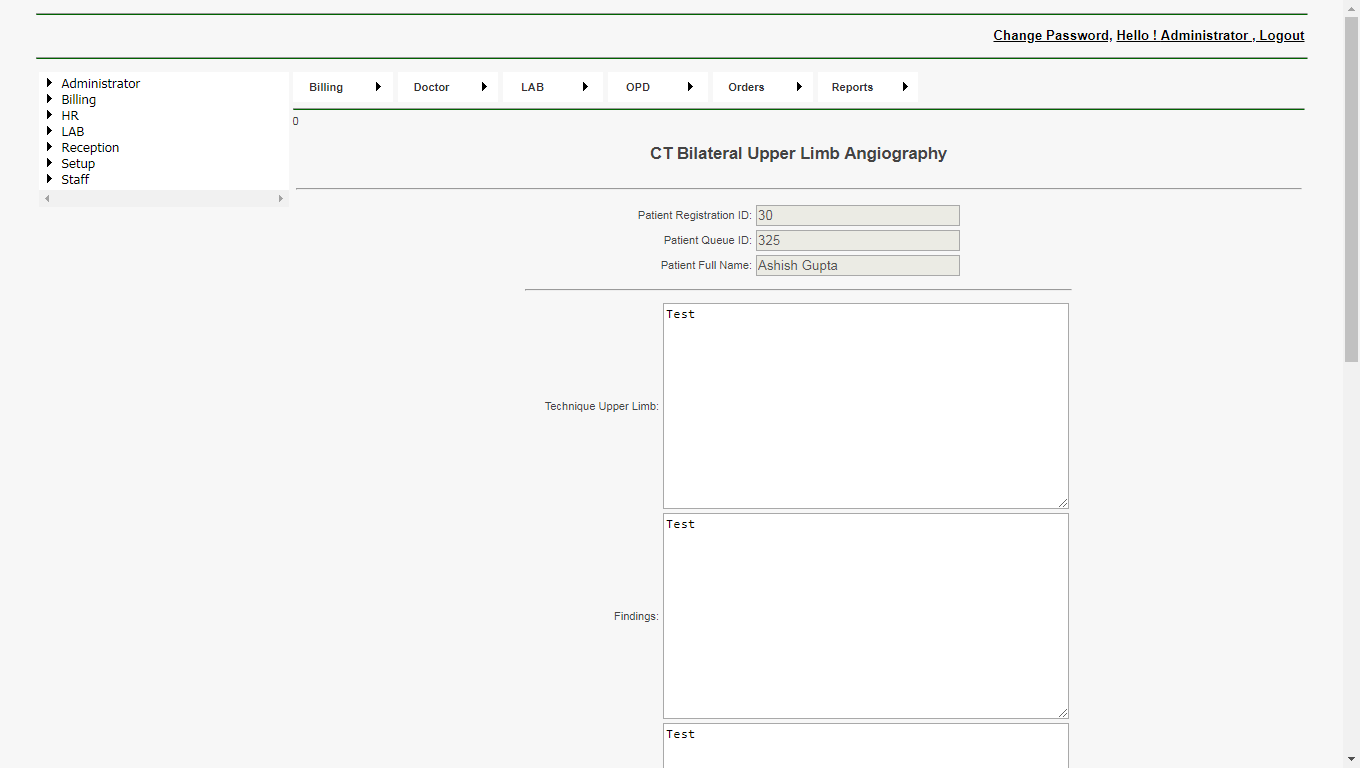
Step23. CT scans RIGHT KNEE JOINT Grid Page
Go to Containts Page. It will open CT scans RIGHT KNEE JOINT Grid Page as shown in below.
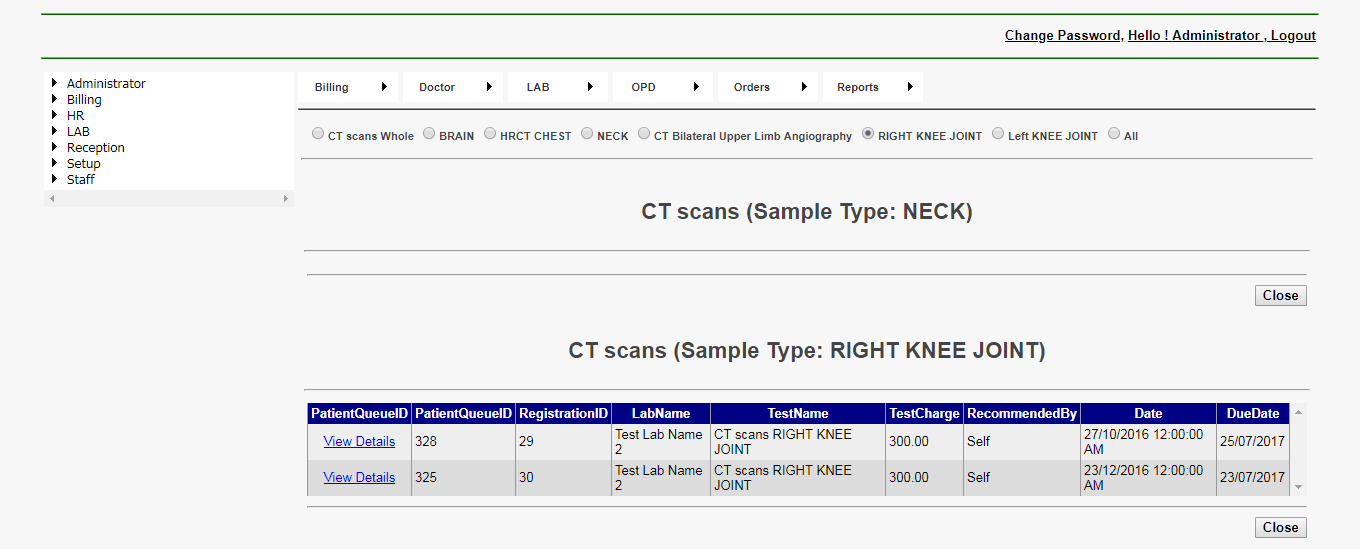
Step24. CT scans RIGHT KNEE JOINT Test Page
Go to Containts Page. It will open CT scans RIGHT KNEE JOINT Test Page as shown in below.
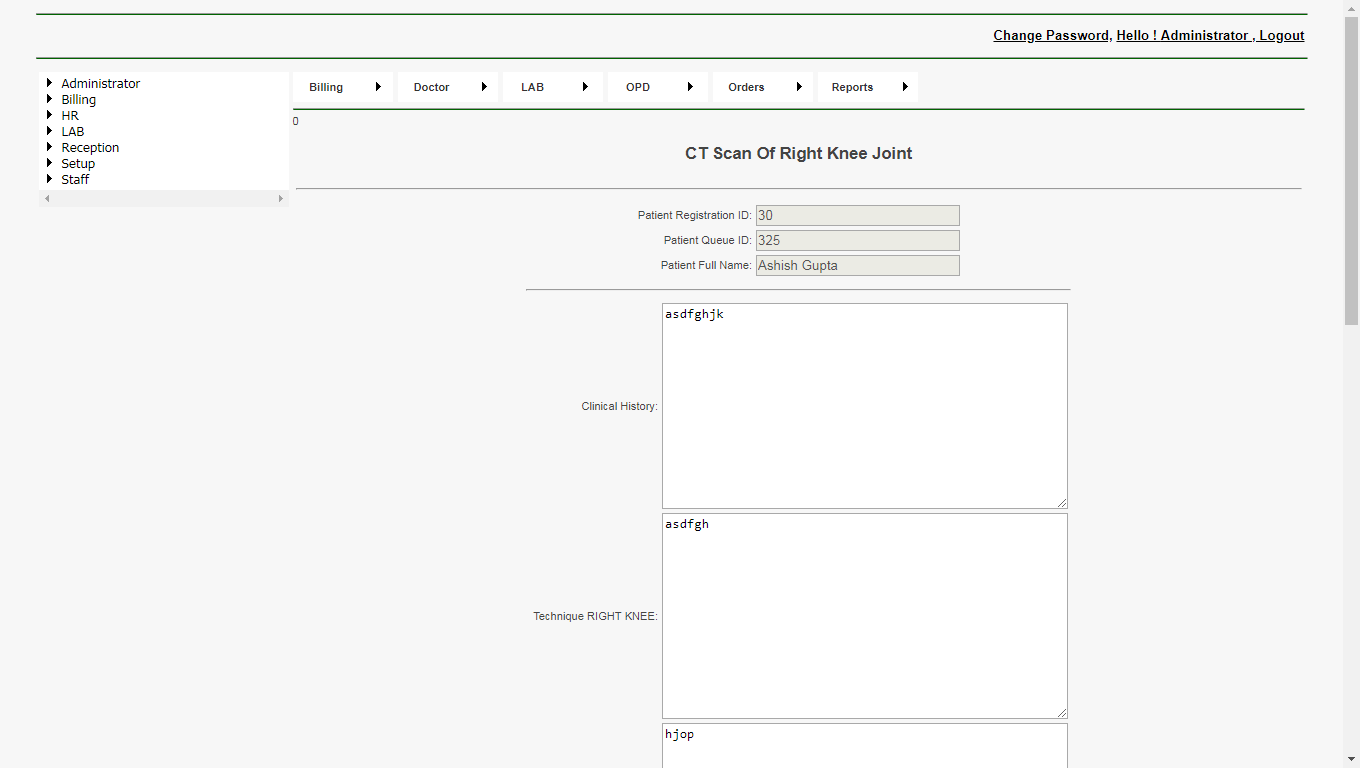
Step25. CT scans Left KNEE JOINT Grid Page
Go to Containts Page. It will open CT scans Left KNEE JOINT Grid Pagee as shown in below.
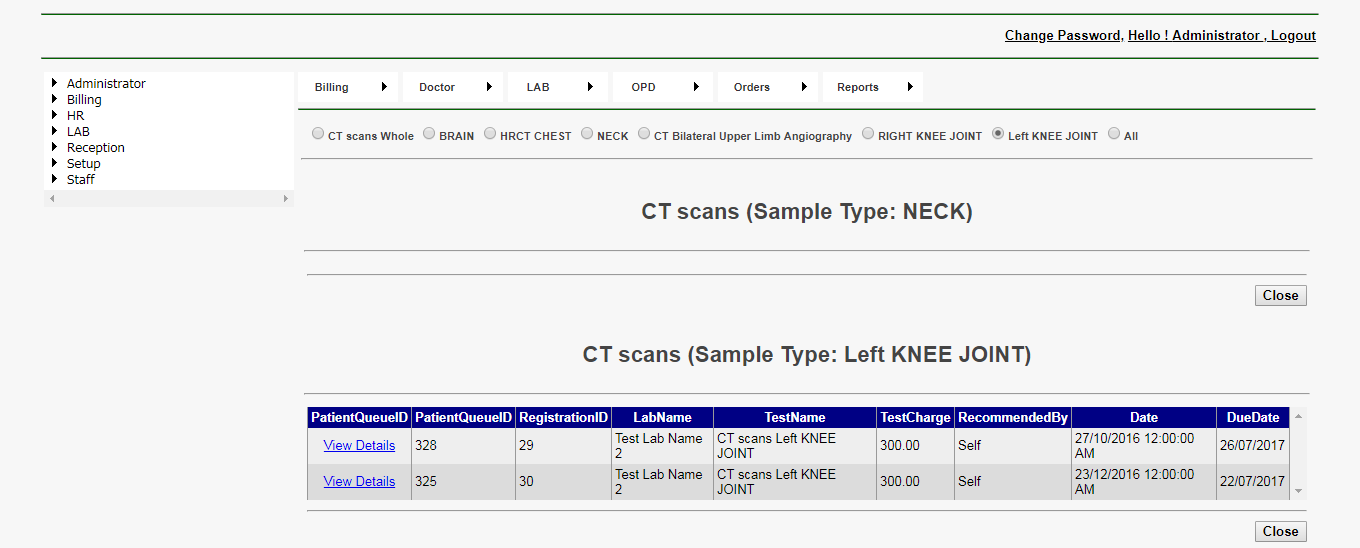
Step26.CT scans Left KNEE JOINT Test Page
Go to Containts Page. It will open CT scans Left KNEE JOINT Test Page as shown in below.