How To Register A Patient In DVNAOPDMS?
Whenever any user of DVNAOPDMS will use first time patient registration page then they have required guide to use it. Step by step guide to patient registration procedure in DVNAOPDMS
is given below. This article is subjected to change any time whenever application will goes to change modify and version upgrade on day to day basis.
Step -1.Type or click on URL http://www.dvnasoftech.comà
Go To Online Demo Menu and select DVNAOPDMS then it will open Login Page of DVNAOPDMS
à Put User Name and Password
à Click on Log In button
à It will open containts page
à Go to Reception
à Select Patient Registration Pageand click on it then it will open patient
registration page as given below.
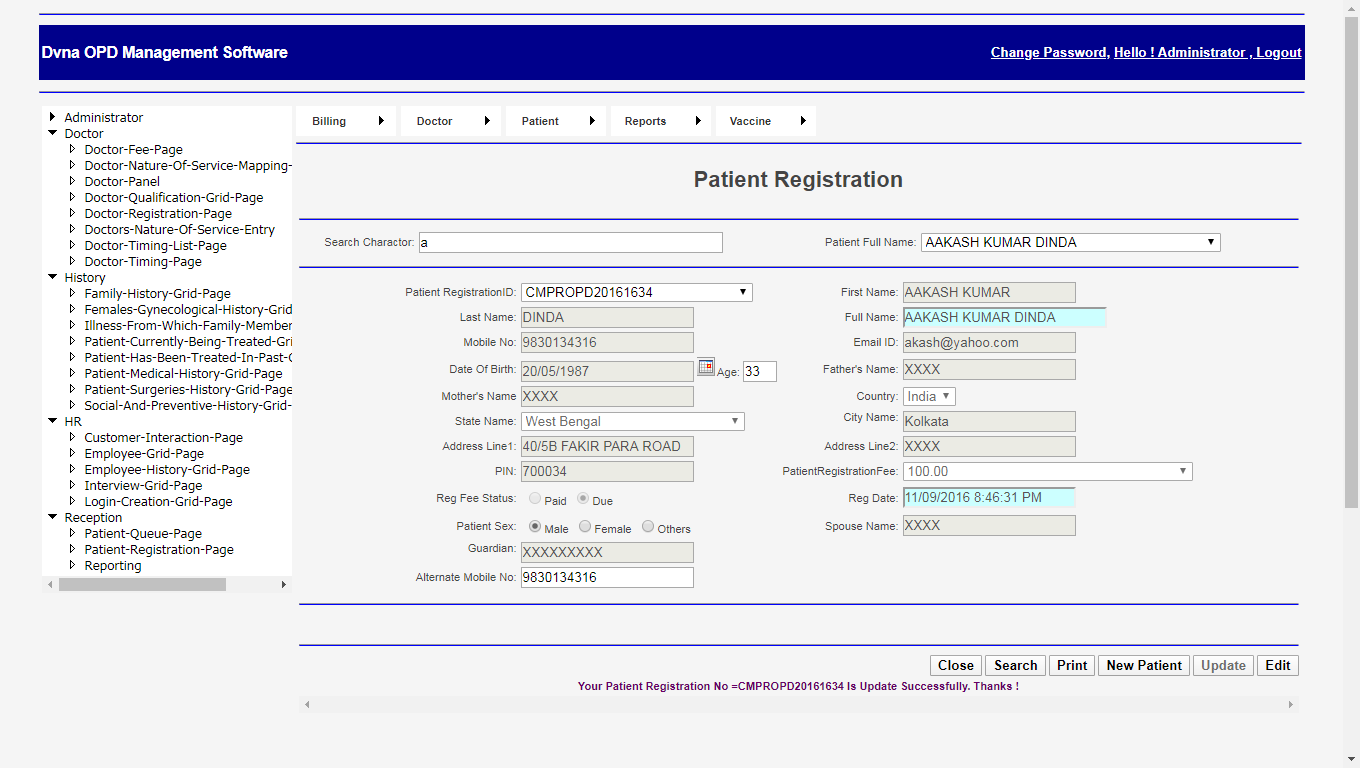
Step -2. Now click on Register Patient as shown in red mark
à It will generate patient registration ID of patient. At the same time it will also send an alert to patient's mobile no mention in the registration form. Now you will be able to see print registration form
à Click On It then it will generate patient registration receipt as shown in below. If you want to search existing patient receipt then you have to click on search button then go to patient registration ID dropdown list and select a required patient registration ID and click on print registration form button
